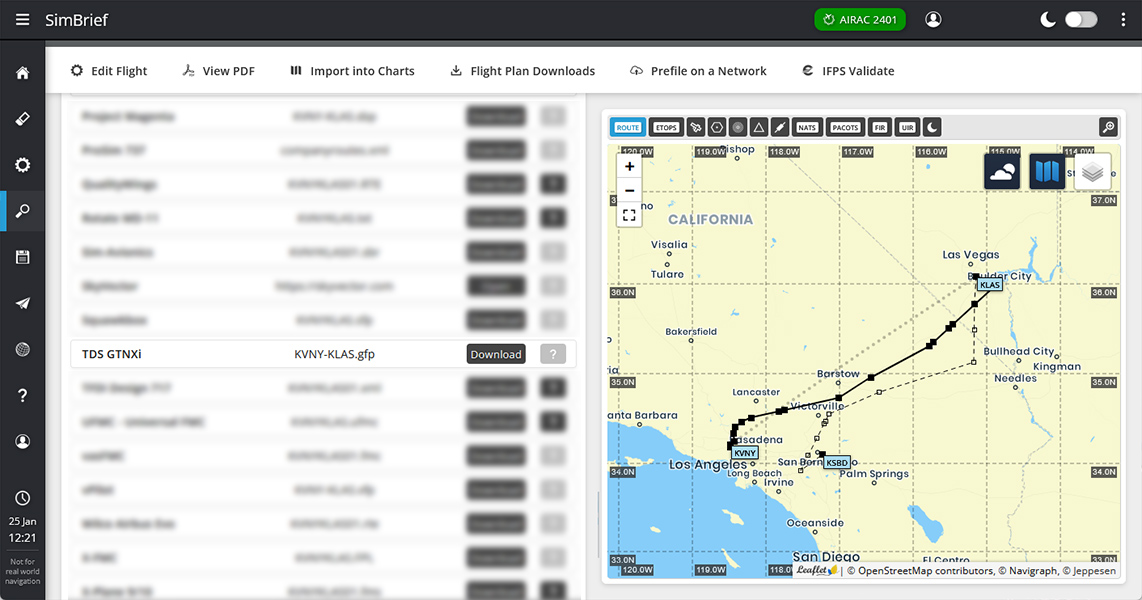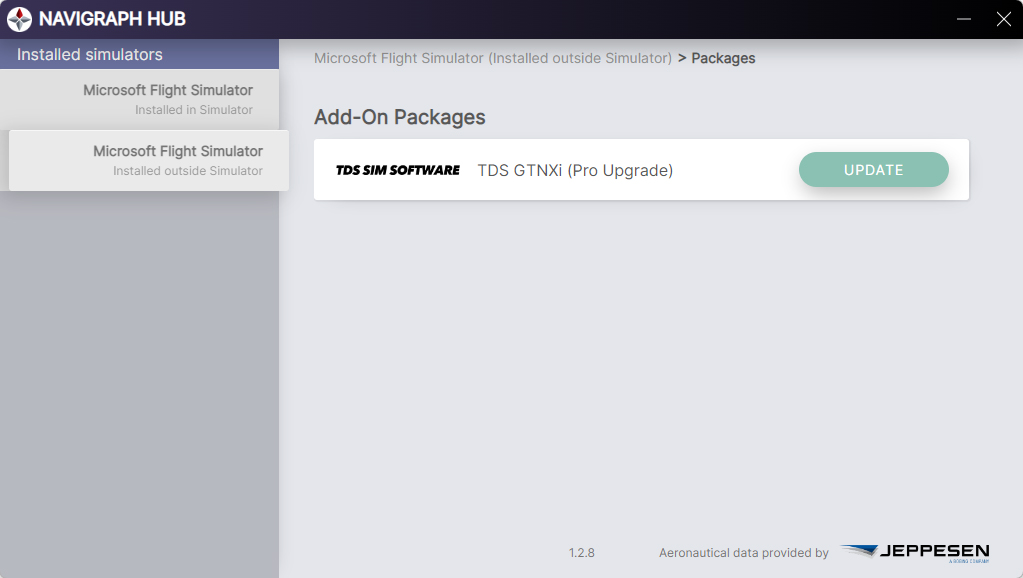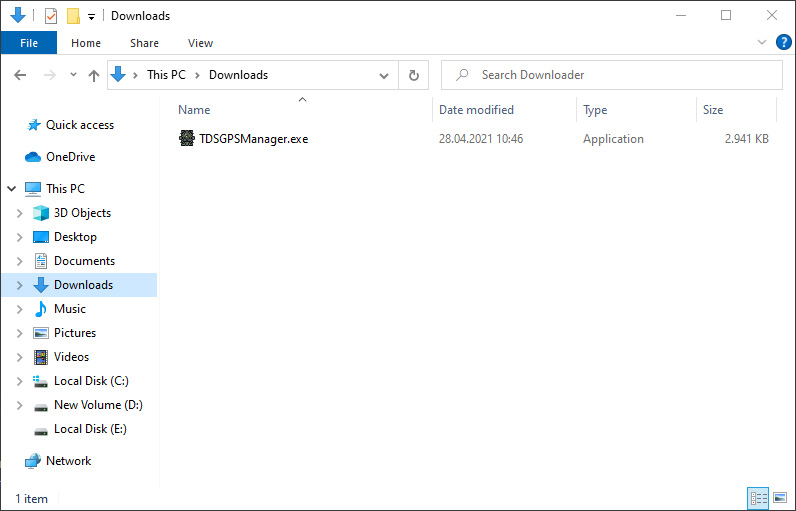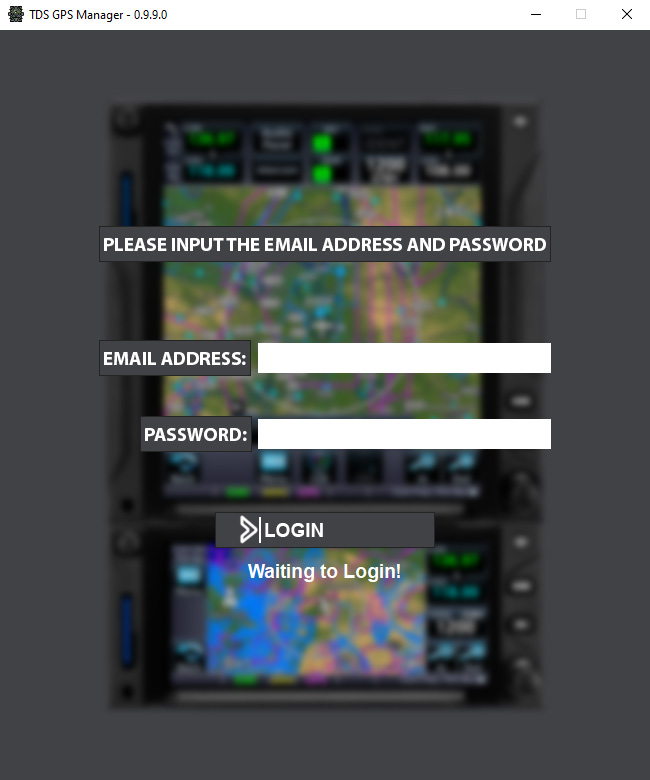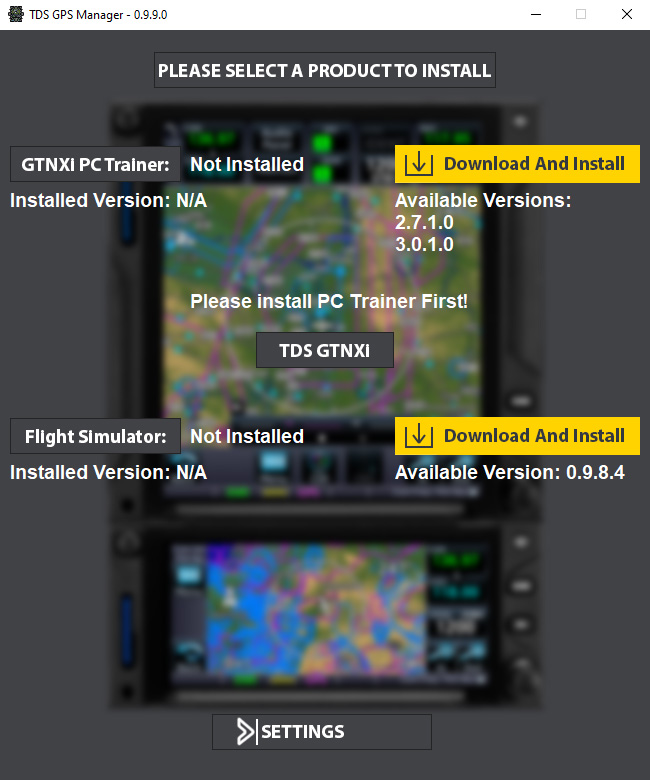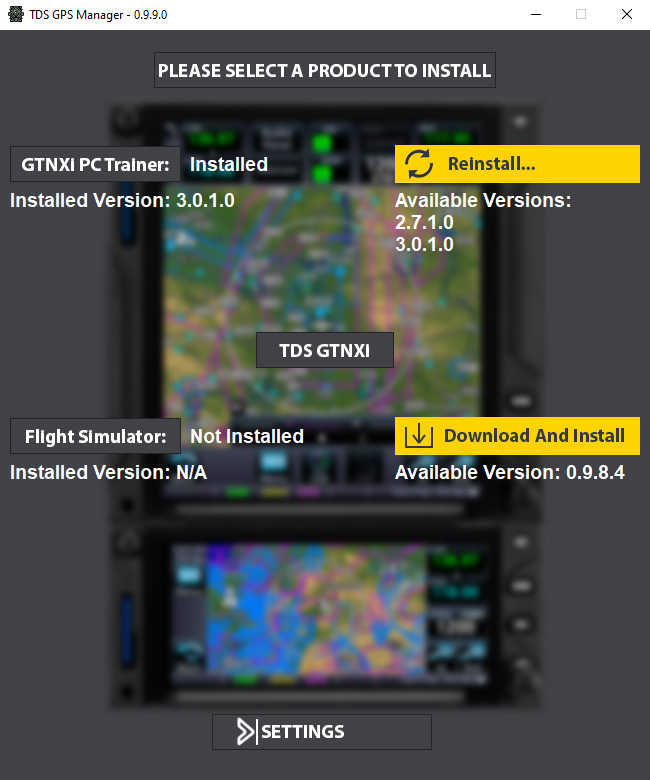Introducing the Pro Upgrade for TDS GTNXi MSFS!
Upgrade now to Access Navigation Database updates from your Navigraph Subscription!
Navigraph Subscription is required! This is not included with the Pro Upgrade.
Airports/Runways/Frequencies






Intersections/VRPs

Procedures (SIDs/STARs/IAPs)


Integration with other products